5 Ways to Use Canva Effectively
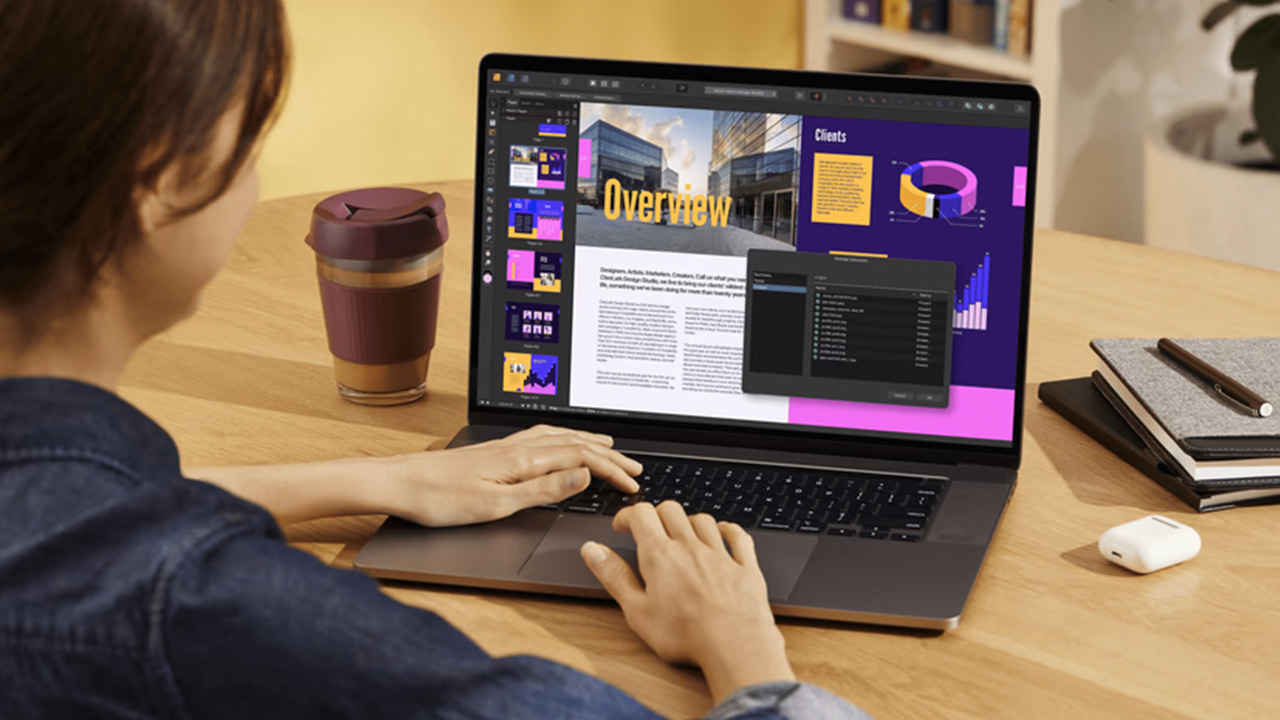
Canva is inarguably one of the most popular multimedia creation platforms. and it offers a host of features that allow users to create visually appealing content efficiently. According to Canva’s Visual Economy Report, 73% of Indian business leaders believe visual communication is critical for efficient workflows, and 92% feel that AI has improved the quality of their visual content, leading to enhanced team productivity. Whether you’re in marketing, sales, human resources, or an entrepreneur, mastering these five features in Canva can transform the way you work, improve your designs, and save you time.
Leverage Work Kits
One of the most time-consuming aspects of content creation is starting from scratch every time. Canva’s Work Kits are a game changer, offering a variety of ready-made templates and resources tailored to different teams and industries. Whether you need a marketing presentation, a social media post, or a promotional video, Work Kits ensure that you don’t have to reinvent the wheel. With these customisable templates at your fingertips, your projects can come together faster without compromising quality or creativity.

Work Kits make it easy for non-designers to produce professional-quality content, ensuring that teams across departments, such as HR or sales, can create consistent visuals aligned with their goals.
Maintain Brand Consistency with the Brand Kit
A consistent brand identity is essential for any business. Canva’s Brand Kit feature ensures that all your brand assets—such as logos, fonts, colours, and imagery—are centralised in one place. This makes it easy for anyone in your organisation to create branded materials without straying from the established guidelines.
Whether you’re producing content for social media, internal communications, or marketing, having a ready-made Brand Kit ensures that all your designs maintain a professional and cohesive look. This feature eliminates the need to search for individual assets and ensures that every visual output aligns with your brand’s identity.
Organise Your Workflow with Whiteboards
The brainstorming process can sometimes feel chaotic, with ideas scattered across sticky notes and documents. Canva’s Whiteboards offer a digital solution that brings organisation and clarity to this process. These visual boards allow users to map out ideas, plan campaigns, or even track project development in a collaborative space.
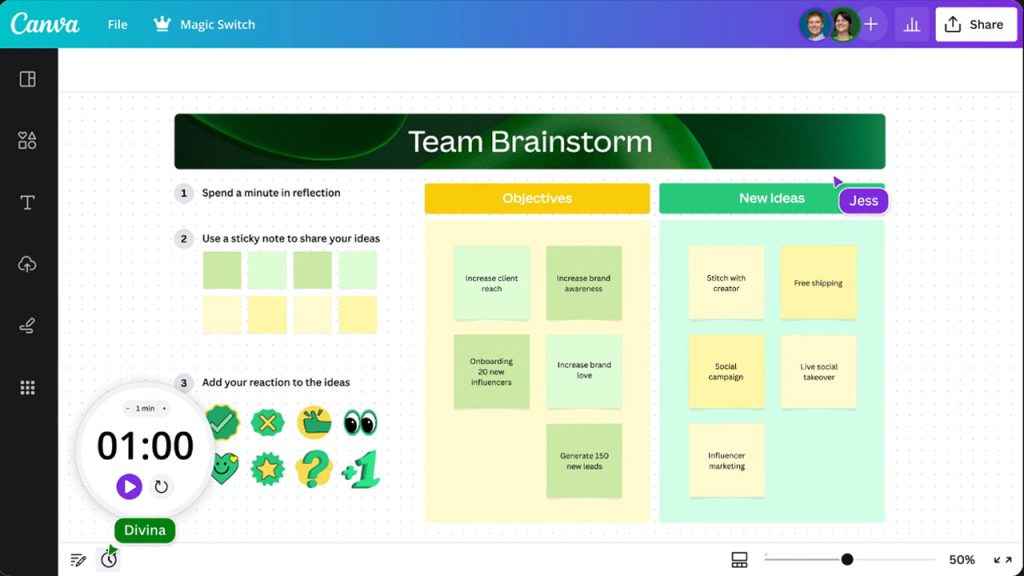
Canva’s AI-powered features, such as “Sort”, allow you to automatically group sticky notes by colour, name, or topic, making idea organisation more efficient. Whether it’s for a brainstorming session or a workflow chart, Whiteboards help teams stay organised and focused on execution.
Use Canva’s Generative AI
Generative AI tools in Canva can significantly streamline tasks, making content creation faster and more innovative. Canva’s suite of AI-powered tools has already been used over 7 billion times to help teams achieve more with fewer resources. One standout tool is “Magic Translate”, which can automatically translate entire documents and presentations into different languages with just a single click—saving hours of manual work.
Another powerful feature is “Text to Graphics”, which allows you to instantly generate unique visual elements like icons, stickers, or illustrations based on text input. These AI tools allow teams to be more creative, automating repetitive tasks and leaving more time for high-level thinking.
Collaborate in Real-Time
Collaboration is key to fostering creativity and efficiency in any team. Canva makes this easy with its real-time collaboration features, which allow team members to work on designs simultaneously, no matter where they are located. According to a global study by Canva and Harvard Business Review Analytic Services, 65% of managers believe that collaboration platforms are essential for enhancing creativity.
Canva Docs, the platform’s online document editor, includes features like change tracking and comment management, which allow teams to maintain agile communication while working on long documents. These tools help ensure that all stakeholders can contribute and review designs in an organised and structured manner, enabling faster decision-making.
By leveraging features like Work Kits, Whiteboards, Brand Kits, AI tools, and real-time collaboration, users can save time, maintain brand consistency, and produce high-quality content without needing advanced design skills. Whether you’re preparing for the festive season or managing daily workflows, these tools within Canva are designed to help teams work smarter and more creatively.
Team Digit
Team Digit is made up of some of the most experienced and geekiest technology editors in India! View Full Profile




