Laptop buying guide: How to choose the best laptop in 2024?
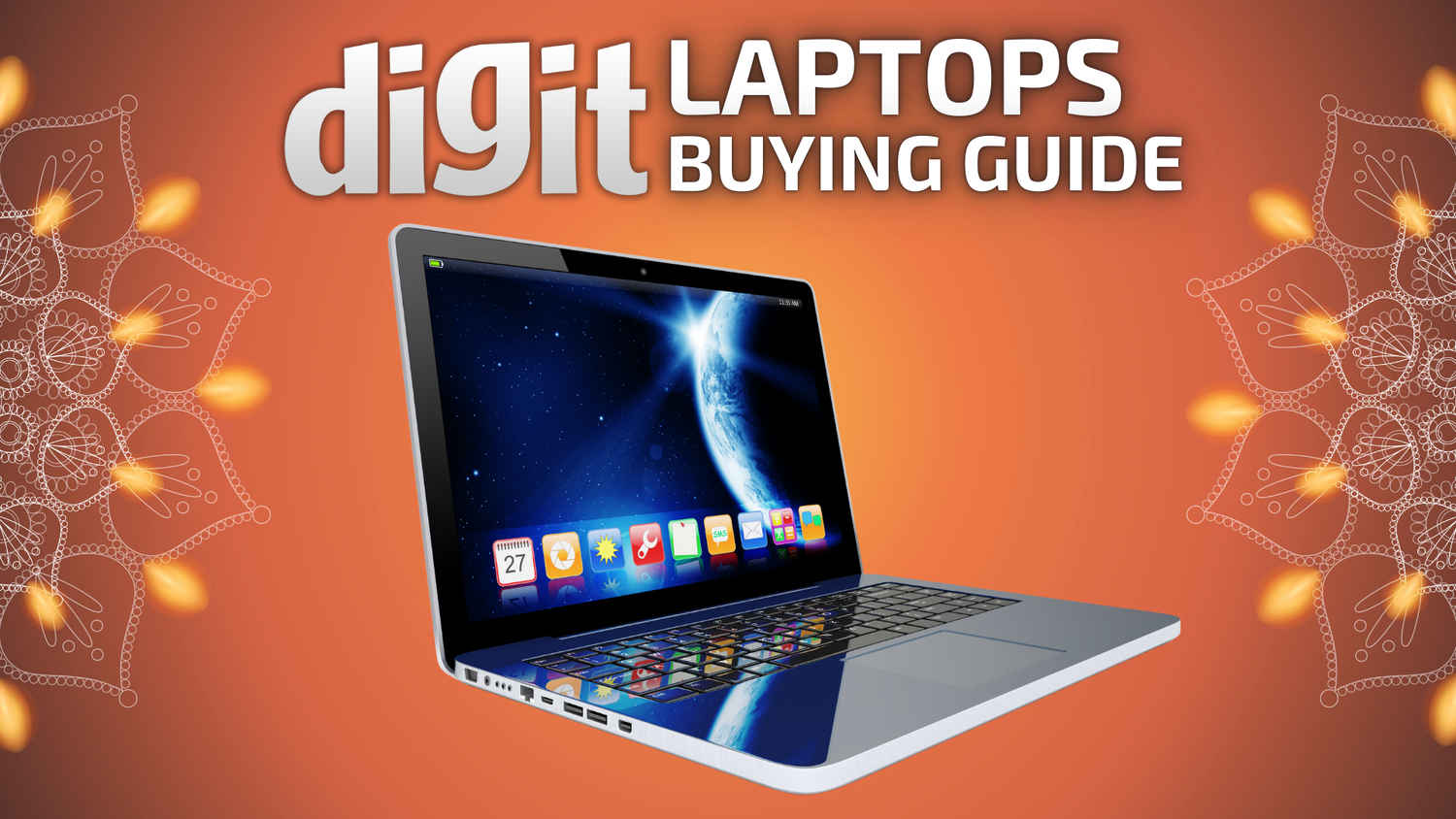
Mainstream laptops are designed to cater to a broad range of users, offering a balance between performance, features, and affordability. They are perfect for tasks like office work, web browsing, media consumption, and light creative work. Here’s a detailed breakdown of the factors to consider when choosing a mainstream laptop.
 Survey
SurveyKey factors to consider when buying a laptop
Build and Design
Mainstream laptops come in various designs, but the key is balancing portability and durability. Many models feature plastic bodies, which are lightweight and affordable, but some higher-end models incorporate metal or aluminium for a more premium feel and better durability.
Portability: Most mainstream laptops range from 13 to 15 inches in screen size, making them light enough for carrying around without compromising on-screen real estate. For users on the go, laptops weighing under 2kg are ideal, providing a good mix of portability and usability.
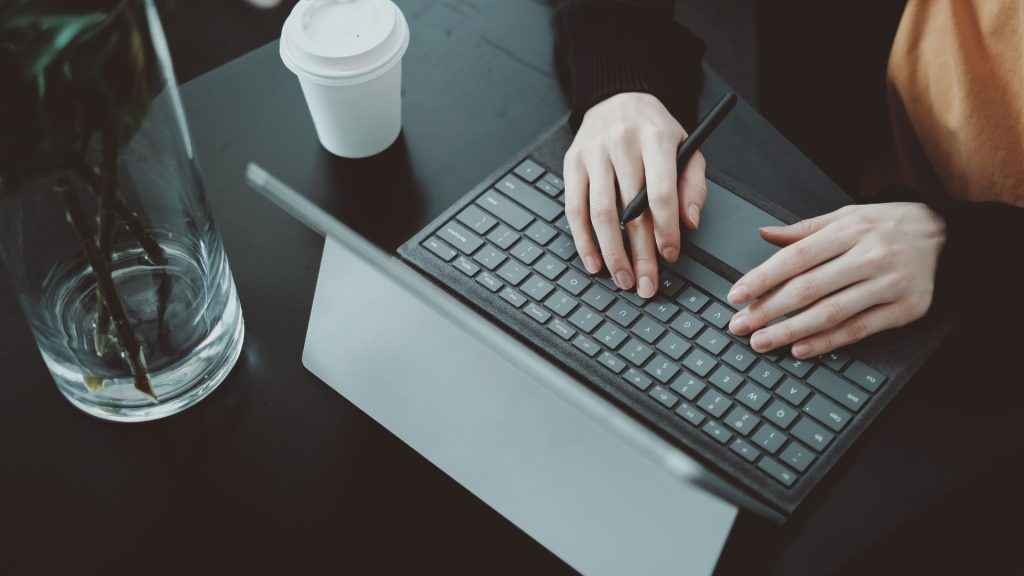
Durability: While plastic builds are common in budget models, laptops with metal bodies are more durable and resistant to wear and tear. However, plastic models can still be robust, especially when paired with good internal structures.
Aesthetics: Many mainstream laptops now offer sleek designs, thin bezels around the display, and minimalistic looks. Colours and finishes can vary, giving users a degree of personalization in their choice.
Ergonomics: The design of the hinge, screen angle adjustability, and keyboard placement are important aspects that contribute to the overall comfort of using the laptop for extended periods.
Laptop performance
Performance is a critical factor when selecting a laptop, and it largely depends on the internal hardware components like the processor, RAM, storage, and graphics.
Processor: Mainstream laptops are often equipped with Intel Core i5 or i7 processors or AMD Ryzen 5 and Ryzen 7, which are efficient for handling everyday tasks like web browsing, document editing, and light multitasking. For heavier tasks, such as running multiple programs or light video editing, opting for a higher-tier processor like the Intel i7 or Ryzen 7 is advisable.

RAM: A minimum of 8GB of RAM is recommended for smooth performance in daily use. However, 16GB is ideal if you multitask frequently, run heavier applications, or plan to future-proof your device. While 32GB RAM is rare in mainstream laptops, it can be a good investment for power users or those working with large datasets.
Storage: Most mainstream laptops now come with SSDs (Solid-State Drives), which significantly improve boot times and overall system responsiveness compared to traditional HDDs (Hard Disk Drives). A 512GB SSD is often enough for most users, but those handling larger files or a vast media library might need 1TB or consider external storage options.
Graphics: Mainstream laptops typically rely on integrated graphics (Intel Iris Xe or AMD Radeon) for general tasks, which are sufficient for media playback, casual gaming, and light creative work. However, if you plan to do more graphically intensive tasks, such as 3D rendering or heavy gaming, opting for a laptop with a discrete GPU, such as the NVIDIA GTX 1650, would offer a performance boost.

Features
Mainstream laptops offer a variety of features designed to enhance usability and connectivity.
Operating System: Most mainstream laptops come pre-loaded with Windows 11, offering a modern, user-friendly interface and extensive software support. Some models also offer Linux or Chrome OS for users with specific needs or preferences.
Additional Features: Many laptops offer features such as backlit keyboards, which improve usability in low-light environments, fingerprint sensors for enhanced security, and webcam privacy shutters.
Cooling Systems: Efficient thermal management is crucial, especially for those who multitask or perform slightly more demanding tasks. Better cooling allows for improved performance without the risk of overheating.
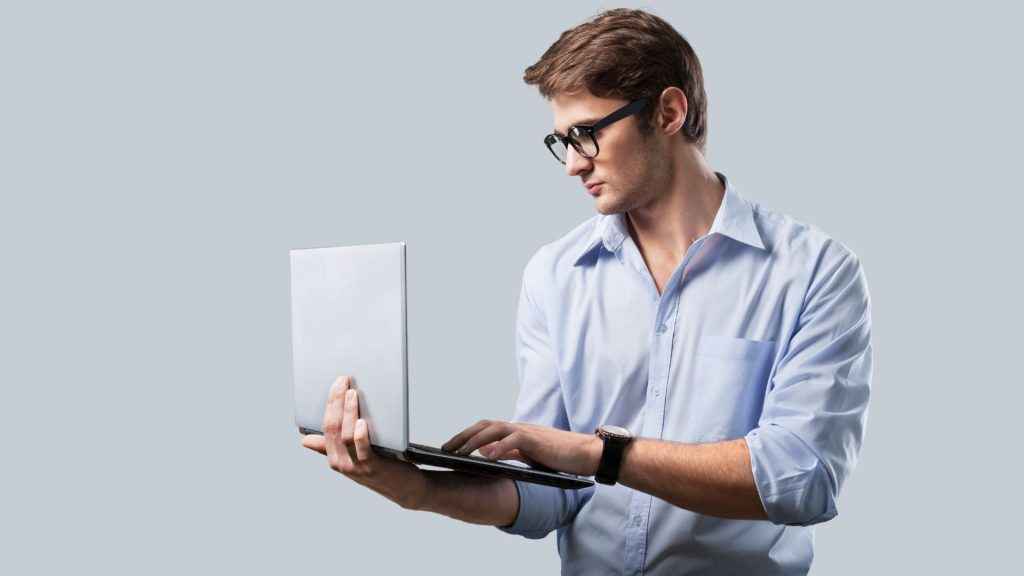
Upgradeability: While many mainstream laptops are not as upgradeable as gaming or premium models, some still allow for easy upgrades of RAM and storage. If you plan to use the laptop long-term, having the ability to upgrade components can be beneficial.
I/O (Trackpad, Keyboard, and Cameras)
The quality of the input devices directly impacts the user experience.
Trackpad: A good trackpad is responsive and supports multi-touch gestures for ease of use. Precision touchpads, common in modern laptops, offer smoother scrolling and better gesture control. Some models may offer glass trackpads, which provide a premium feel and enhanced durability.
Keyboard: Mainstream laptops usually feature chiclet-style keyboards, offering a good balance between travel distance and feedback. Backlit keyboards are becoming more common and are useful for working in dimly lit environments. The key travel and layout are crucial for ensuring comfort, especially during long typing sessions.
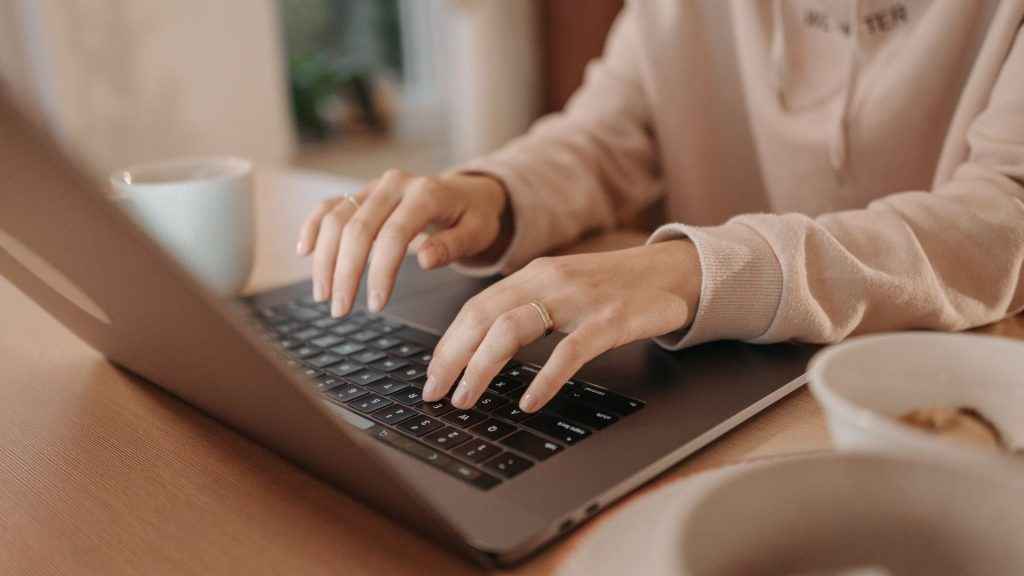
Camera: The integrated webcam on mainstream laptops typically offers 720p resolution, which is adequate for video calls but might not provide the best image quality in low light. Some models include physical privacy shutters, ensuring the camera is off when not in use.
Audio Input: Microphone quality is another factor for those who regularly attend virtual meetings or need to make calls. Noise cancellation features are a bonus, especially for clearer voice capture in noisy environments.
Battery life of your laptop
Battery life can vary widely depending on the laptop’s hardware and how it’s used.
Capacity: Mainstream laptops generally offer battery life ranging from 6 to 10 hours, depending on usage. Ultrabooks or thin-and-light models tend to provide the longest battery life, thanks to energy-efficient components and smaller displays.
Usage Patterns: If you’re running basic productivity software or browsing the web, the battery can last longer. However, demanding tasks like video editing or gaming can significantly reduce battery life. Most mainstream laptops balance power efficiency and performance, allowing them to last through a typical workday without needing to be plugged in.

Fast Charging: Many models now support fast charging, allowing users to quickly get their device back to usable levels within 30-60 minutes. This is a significant advantage for those frequently on the move.
Display types in laptops
The display is one of the most important aspects of a laptop as it directly impacts user experience.
Resolution: Most mainstream laptops feature Full HD (1920×1080) displays, which provide crisp visuals and are perfect for web browsing, video streaming, and document editing. For users who prioritize sharper visuals, some models offer 2K or 4K panels, although these tend to drain the battery more quickly.
Panel Quality: An IPS panel is recommended for better color reproduction and viewing angles, especially for users involved in photo editing or media consumption. Budget models might come with TN panels, which offer faster response times but have worse viewing angles and color accuracy.
Refresh Rate: Most mainstream laptops come with a standard 60Hz refresh rate, which is sufficient for everyday tasks. However, if you plan to use the laptop for gaming or video editing, a higher refresh rate (like 120Hz or 144Hz) would offer smoother visuals.
Touchscreen: Some mainstream laptops offer touchscreens, which can be useful for certain tasks but are often unnecessary for most users. These models tend to be priced higher and are typically found in 2-in-1 convertible laptops.
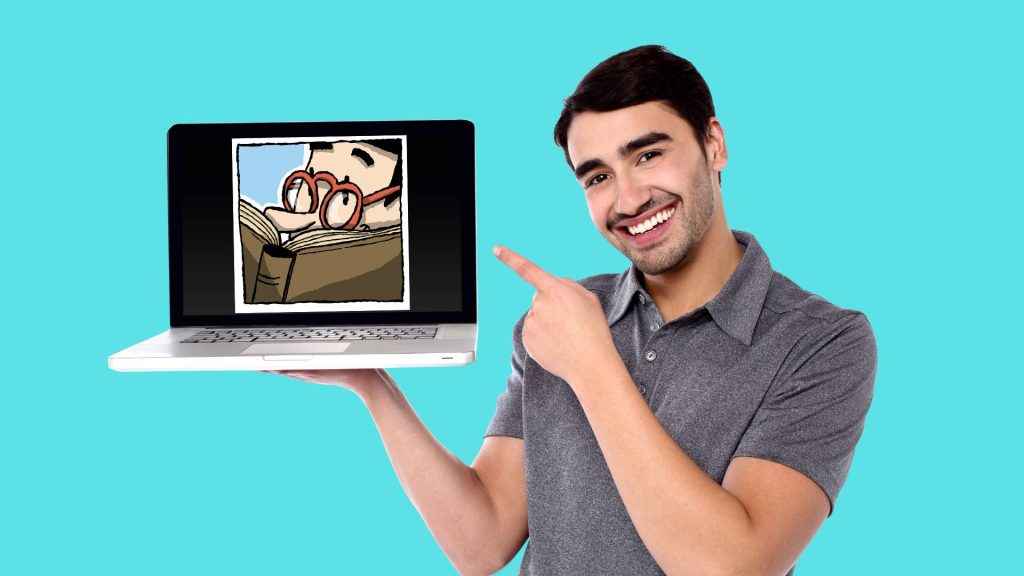
Audio
The audio quality in mainstream laptops has improved over time, but it remains one of the weaker aspects in this category.
Speakers: Most laptops feature stereo speakers, often enhanced with software like Dolby Audio or DTS Surround. While these can offer decent sound for casual use, external speakers or headphones are recommended for a better audio experience, particularly when watching movies or listening to music.
Headphone Output: For users who prioritize sound quality, the quality of the headphone jack is an important consideration. Some laptops come with high-quality DACs (Digital-to-Analog Converters) for superior audio performance when using wired headphones.

Microphone Quality: Built-in microphones vary in quality, but laptops equipped with dual-array microphones offer better voice capture for virtual meetings or recording.
Price to performance across budgets in laptops
Mainstream laptops are designed to offer the best value for money. Generally, they are the sweet spot for most users, falling between Rs 40,000 and Rs 80,000.
Budget Options: For Rs 40,000 to Rs 60,000, you can get a laptop with decent performance for basic tasks, but you may need to compromise on build quality, display, or storage capacity.
Mid-range: Laptops priced between Rs 60,000 and Rs 80,000 offer the best balance of performance, features, and build quality. You can expect a Full HD display, a capable processor (like an Intel i5 or Ryzen 5), 8GB to 16GB of RAM, and at least 512GB of SSD storage.
Premium Mainstream Laptops: At the higher end of the spectrum (Rs 80,000 to Rs 1,00,000), you get more premium features like better build quality, higher-resolution displays, faster processors (Intel i7 or Ryzen 7), and dedicated graphics. These laptops provide superior performance for more demanding tasks while still remaining affordable compared to high-end gaming or professional laptops.
Yetnesh Dubey
Yetnesh works as a reviewer with Digit and likes to write about stuff related to hardware. He is also an auto nut and in an alternate reality works as a trucker delivering large boiling equipment across Europe. View Full Profile