A comprehensive guide to buying the best keyboard in 2024

When purchasing a keyboard, several factors influence the overall experience, ranging from build quality to features and connectivity options. Let’s break down each of these aspects to help you buy the best keyboard for your needs –
 Survey
SurveyKey things to look for when buying a keyboard
Build Quality and Design
One of the most important things to look for when buying a keyboard is build quality. A sturdy, well-built keyboard will offer better longevity, especially if you type frequently or use it for gaming. Keyboards can be made from a variety of materials, including plastic, aluminium, and even stainless steel, in premium models.
A metal frame adds durability, reducing flex and ensuring a stable typing surface. The weight of the keyboard can also affect its feel—heavier models generally provide a more solid, premium experience, while lighter ones are more portable.
Design-wise, keyboards come in various sizes. Full-sized keyboards, which include a numpad, are suitable for users who need those extra keys for data entry or gaming macros.
Tenkeyless (TKL) designs eliminate the number pad, saving space and offering a more compact layout. 60% and 75% of keyboards are even more minimalistic, removing function keys, arrows, or other non-essential keys, which is ideal for users who prioritise desk space and portability.

Ergonomics is another critical consideration. Many keyboards are available with ergonomic designs that offer wrist support or split layouts to reduce strain during long typing sessions. If comfort is a top priority, consider models with adjustable tilt angles or detachable wrist rests.
Mechanical or Membrane
One of the biggest choices you’ll need to make is whether to go with a mechanical or membrane keyboard.
Membrane keyboards are the most common and usually less expensive. These use a rubber dome to register key presses, offering a softer, quieter typing experience. While membrane keyboards are affordable and adequate for most basic tasks, they can feel less precise and are generally less durable compared to mechanical options.

Mechanical keyboards, on the other hand, are preferred for their durability, tactile feedback, and customisable switches. Each key on a mechanical keyboard has its own mechanical switch, making them more precise and responsive.
When it comes to mechanical switches, there are three main types to consider:
- Linear Switches: These offer a smooth keystroke without tactile feedback or a clicking sound. Cherry MX Red is a popular linear switch type, often favoured by gamers for its smooth actuation.
- Tactile Switches: Tactile switches provide a noticeable bump in the middle of the keypress, signalling that the key has been activated. Cherry MX Brown is one of the most popular tactile switches, balancing typing and gaming needs.
- Clicky Switches: These switches provide both tactile feedback and an audible click with each keystroke, giving the typist a satisfying response. Cherry MX Blue is a common example of a clicky switch, though it’s worth noting that loud clicks may not be suitable for shared spaces.
Other notable switch manufacturers include Gateron, Kailh, and Razer, each offering variations that cater to different preferences. Some users may also opt for hot-swappable keyboards, which allow you to change out the switches without soldering, offering more flexibility and customisation.
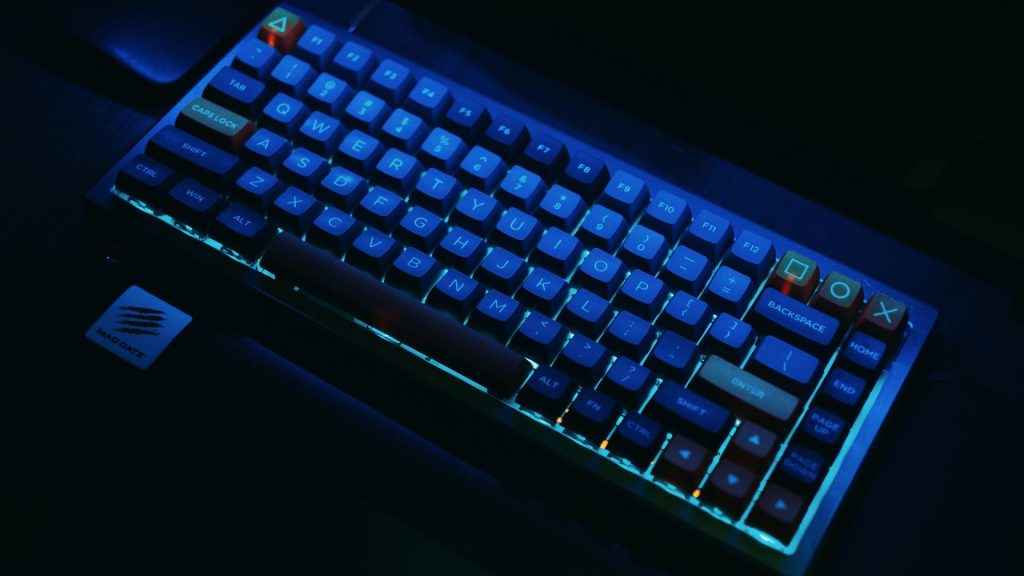
Features
Modern keyboards come packed with a variety of features, many of which can enhance both productivity and enjoyment.
- RGB Lighting: One of the most popular features in gaming and premium keyboards is customisable RGB lighting. Not only does it add aesthetic appeal, but it can also be programmed for specific colour patterns, key functions, or even game profiles. Some keyboards come with software that lets you adjust the lighting to your exact preferences, syncing it with other RGB peripherals.
- Programmable Keys: Many gaming keyboards offer programmable keys or macro support, allowing you to customise key bindings or assign sequences of actions to a single keystroke. This is a huge advantage in gaming, where quick reactions can make the difference between victory and defeat. Even in non-gaming tasks, macros can streamline complex workflows, saving time and effort.
- Dedicated Media Controls: For users who consume a lot of media, dedicated media controls (such as play, pause, skip, and volume adjustments) can be a valuable addition. These are typically found in higher-end keyboards and provide quick access to media functions without interrupting your workflow or game.
- Removable or Braided Cables: Many high-quality keyboards come with removable or braided cables, which offer improved durability and portability. Braided cables are more resistant to fraying, while removable cables make transporting the keyboard easier, reducing wear and tear.
- N-Key Rollover and Anti-Ghosting: For gamers, n-key rollover (NKRO) and anti-ghosting are essential features. NKRO allows the keyboard to register multiple key presses simultaneously, which is crucial in fast-paced gaming scenarios. Anti-ghosting prevents unintended key presses from being registered, ensuring that each keystroke is accurately detected, even when pressing several keys at once.

What are the differences between Wired vs Wireless keyboards?
When it comes to connectivity, you have two main options: wired or wireless.
- Wired Keyboards: Wired keyboards are connected to your PC via USB and are generally considered more reliable due to their consistent connection and zero input lag. For gaming, a wired connection is typically the go-to option since it ensures fast, uninterrupted communication between the keyboard and the computer. Additionally, wired keyboards don’t require batteries or recharging, making them a hassle-free option for most users.
- Wireless Keyboards: Wireless keyboards offer more flexibility, providing a clutter-free desk setup and portability. Most wireless keyboards connect via Bluetooth or 2.4GHz wireless receivers. Bluetooth is more commonly found in office or casual-use keyboards, while 2.4GHz wireless is preferred for gaming and other low-latency applications due to its faster response times.
The downside of wireless keyboards is the need for battery management. Many models come with rechargeable batteries, but some still use replaceable AA or AAA batteries. Premium wireless keyboards often offer long battery life, with some models lasting several weeks on a single charge, depending on use.

Dual-Mode Connectivity: Some keyboards offer dual-mode connectivity, allowing users to switch between wired and wireless operation. This provides the convenience of wireless use while retaining the option for a wired connection when needed, such as during gaming sessions where low latency is a priority.
Manish Rajesh
Manish can usually be found fervently playing video games of all kinds or… no wait he’s pretty much always playing games View Full Profile